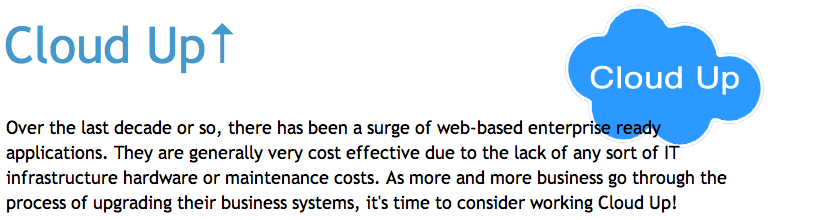Cloud Up has moved to a new home. You will be taken there in a few seconds.
You will be redirected to the new address in five seconds.
If you see this message for more than 5 seconds, please click here!
Tuesday 30 August 2011
Sunday 28 August 2011
Why Going to Tender is a Waste of Time
Tenders are a waste of time, effort, and money. There, I've said it. Every business I've been involved with when selling a product turns tenders away (unless there has been involvement prior to the tender being released). Why?
What is a Tender?
A "tender" is a a process by which a company that is going to market in order to find a solution to a business challenge or to assist in growing the business, asks a number of vendors to submit multiple pieces of documentation in order to compare, contrast and eventually select and implement a solution presented by one vendor.
The process starts with the company performing internal requirements analysis. Typically, the tender process is championed by one internal stakeholder who then asks each department that will be involved in using the end solution to submit a list of desired functionality. This internal stakeholder then compiles these responses into one document and often a spreadsheet, the latter being kept internal for the process of later comparison. The document itself is normally a set of questions in the nature of "Can your system perform X? What is the process to perform Y?" etc. These questions are aimed at covering off each of the desired pieces of functionality that the departments involved have requested. The resulting document is then either issued on a website and available for any vendor to respond to, or the champion handpicks a few vendors to participate in the tender.
Each vendor must then compile a response document answering each of the questions (there could be dozens and dozens) in as much detail as possible, including use cases, screenshots, and anything else they feel would help win the business. The vendors then submit these responses back to prospective client. The client reviews (this is a problem in itself), updates their internal comparison spreadsheet and more often than not, a few shortlisted vendors make the next step of meeting with the prospect to discuss moving forward.
What is a Tender?
A "tender" is a a process by which a company that is going to market in order to find a solution to a business challenge or to assist in growing the business, asks a number of vendors to submit multiple pieces of documentation in order to compare, contrast and eventually select and implement a solution presented by one vendor.
The process starts with the company performing internal requirements analysis. Typically, the tender process is championed by one internal stakeholder who then asks each department that will be involved in using the end solution to submit a list of desired functionality. This internal stakeholder then compiles these responses into one document and often a spreadsheet, the latter being kept internal for the process of later comparison. The document itself is normally a set of questions in the nature of "Can your system perform X? What is the process to perform Y?" etc. These questions are aimed at covering off each of the desired pieces of functionality that the departments involved have requested. The resulting document is then either issued on a website and available for any vendor to respond to, or the champion handpicks a few vendors to participate in the tender.
Each vendor must then compile a response document answering each of the questions (there could be dozens and dozens) in as much detail as possible, including use cases, screenshots, and anything else they feel would help win the business. The vendors then submit these responses back to prospective client. The client reviews (this is a problem in itself), updates their internal comparison spreadsheet and more often than not, a few shortlisted vendors make the next step of meeting with the prospect to discuss moving forward.
Tags:
business,
process,
purchasing
Monday 22 August 2011
The "Do it Now!" Mentality
There are many different types of productivity plans and programs. They all take a somewhat similar approach to getting things done. Most of these systems require planning and diligence in order to execute a predefined set of tasks. However, there is one, very old, very simple system that doesn't require this and still means you will get a whole lot done. It is the "Do It Now" mentality.
The system is simple. Think of a task. Do it. Now.
No planning. No software. Just action.
As simple as it sounds, there is but one rule - finish it. So perhaps, the Do It Now mantra could be better understood as "Start it now. Finish it now.". This productivity mentality has it's place in the world of getting things done, and it shouldn't necessarily be used everywhere at all times. "Do It Now" is best suited at tasks that take no more than one hour from start to finish. No planning.
It's easy. If you see something that needs doing, or one of your colleagues asks you to work on something, take action, straight away. No hesitation, no delays, no procrastination.
The system is simple. Think of a task. Do it. Now.
No planning. No software. Just action.
As simple as it sounds, there is but one rule - finish it. So perhaps, the Do It Now mantra could be better understood as "Start it now. Finish it now.". This productivity mentality has it's place in the world of getting things done, and it shouldn't necessarily be used everywhere at all times. "Do It Now" is best suited at tasks that take no more than one hour from start to finish. No planning.
It's easy. If you see something that needs doing, or one of your colleagues asks you to work on something, take action, straight away. No hesitation, no delays, no procrastination.
Tags:
gtd,
productivity
Saturday 13 August 2011
Data Storage with Dropbox
The Hard Drive is Dead
 File sizes are getting bigger. Security is always a big concern. Sharing and collaboration gets things done. It used to be that as computer programs evolved, the size of the files they produced (that is, that you could save and load) grew in size too. This meant that you would constantly be looking out for a bigger hard drive so that you would keep using the programs you love and not have to delete anything to avoid running out of space on your computer.
File sizes are getting bigger. Security is always a big concern. Sharing and collaboration gets things done. It used to be that as computer programs evolved, the size of the files they produced (that is, that you could save and load) grew in size too. This meant that you would constantly be looking out for a bigger hard drive so that you would keep using the programs you love and not have to delete anything to avoid running out of space on your computer.
And if you wanted to access a file (be it a document, spreadsheet, photo, movie, or anything else) on another computer, you would have to first copy the file from your own hard drive to a either a USB stick or thumb drive, a CD/DVD, or external hard drive, and then carry that device around with you, connect it to the other computer and hope it recognized the device and the file would open ok for you.
I was part of this cycle and was a big advocate of CD/DVD storage, especially as a backup medium. I would backup my photos, copy files and take them around with me. There was definitely problems with this solution, many of which are obvious:
Now, services are popping up on the internet that act as your hard drive. There's services from Amazon, box.net, Syncplicity, Ubuntu One, Google Docs, SugarSync and more. One that I've found very powerful and flexible, is Dropbox.
 File sizes are getting bigger. Security is always a big concern. Sharing and collaboration gets things done. It used to be that as computer programs evolved, the size of the files they produced (that is, that you could save and load) grew in size too. This meant that you would constantly be looking out for a bigger hard drive so that you would keep using the programs you love and not have to delete anything to avoid running out of space on your computer.
File sizes are getting bigger. Security is always a big concern. Sharing and collaboration gets things done. It used to be that as computer programs evolved, the size of the files they produced (that is, that you could save and load) grew in size too. This meant that you would constantly be looking out for a bigger hard drive so that you would keep using the programs you love and not have to delete anything to avoid running out of space on your computer.And if you wanted to access a file (be it a document, spreadsheet, photo, movie, or anything else) on another computer, you would have to first copy the file from your own hard drive to a either a USB stick or thumb drive, a CD/DVD, or external hard drive, and then carry that device around with you, connect it to the other computer and hope it recognized the device and the file would open ok for you.
I was part of this cycle and was a big advocate of CD/DVD storage, especially as a backup medium. I would backup my photos, copy files and take them around with me. There was definitely problems with this solution, many of which are obvious:
- Devices are fragile
- Devices can be lost
- CD/DVDs were a pain to use multiple times and re-writable discs were always messy
Now, services are popping up on the internet that act as your hard drive. There's services from Amazon, box.net, Syncplicity, Ubuntu One, Google Docs, SugarSync and more. One that I've found very powerful and flexible, is Dropbox.
Thursday 4 August 2011
What is the Cloud?
Definition and History of the Cloud
The are many version of the history of the term "cloud" as it relates to computing. In my university days, the "cloud" was called the "internet". The "Cloud" is basically another term for a network of machines. I think the best way to explain this is with the graphic below. In it, all machines and devices that do certain functions, outside of the devices we know and care about, are collected into a cloud shape - usually the big fluffy thing in the middle.
Traditionally, computing has been done with applications installed on a local machine and in more corporate situations, these applications may talk to, and store data on a centralised server inside the corporate network. Cloud computing throws all of that out the window. As shown in the graphic, the only device that people actually use is the screen, the interface. The entire application, storage, processing and communication between interconnected services, is handled by some other device, somewhere else. And that really is the basis behind the "cloud". It's data being processed and loaded for you, by a machine that you don't necessarily know where it is, what it is, or even if it's doing anything else at the same time.
The are many version of the history of the term "cloud" as it relates to computing. In my university days, the "cloud" was called the "internet". The "Cloud" is basically another term for a network of machines. I think the best way to explain this is with the graphic below. In it, all machines and devices that do certain functions, outside of the devices we know and care about, are collected into a cloud shape - usually the big fluffy thing in the middle.
Traditionally, computing has been done with applications installed on a local machine and in more corporate situations, these applications may talk to, and store data on a centralised server inside the corporate network. Cloud computing throws all of that out the window. As shown in the graphic, the only device that people actually use is the screen, the interface. The entire application, storage, processing and communication between interconnected services, is handled by some other device, somewhere else. And that really is the basis behind the "cloud". It's data being processed and loaded for you, by a machine that you don't necessarily know where it is, what it is, or even if it's doing anything else at the same time.
Tags:
cloud,
service,
technology
Subscribe to:
Posts (Atom)